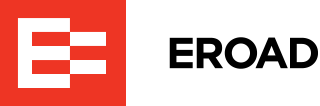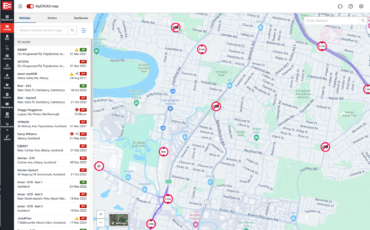New products and latest enhancements – July
New products and latest enhancements – July
Check out the latest new products and enhancements we’ve delivered over the last three months.
MyEROAD app and EROAD Assist app
We’ve launched two mobile apps to make it easier for fleet managers and drivers to access the information they need, and complete tasks from anywhere using any connected smart device. MyEROAD mobile app puts the power of MyEROAD Fleet Management software in the palm of your hand. And the EROAD Assist app enables drivers to see their latest driving data, leaderboard scores as well as complete a number of tasks outside of the cab.
New asset tracking hardware launched
In July we announced the addition of two new asset tracking devices to our range – the EROAD ETrack G70 and the EROAD ETrack Oyster3. The GPS devices provide customers with more choice for tracking a variety of powered and non-powered assets. Find out more
EROAD ETrack Where now integrated into MyEROAD
EROAD ETrack Where asset tracking is now available in MyEROAD, putting your fleet and asset data all in one place. As well as making life easier, this integration provides additional features to manage your assets and equipment, including maintenance and inspection tools, as well as advanced utilisation reporting. Find out more
PowerBI reporting in MyEROAD
Last year we started adding PowerBI based reporting to MyEROAD. PowerBI is a powerful tool. As well as loading around 8 x faster than our previous reports, the dynamic charts allow you to change your reporting view, filter, drill down – and now you can export the data and schedule reports too. The PowerBI reports are now available on the following reports via the beta toggle: Utilisation, Overspeed, Geofence, Login Monitor, Leaderboard, Driver Safety and Fuel Efficiency.
Geofence list view on the map
Customers can now view all of their company geofences as a list on the MyEROAD map. This helps customers more easily navigate, sort and filter based on geofences.
Send a message from anywhere in MyEROAD
We’ve added a quick message panel to MyEROAD enabling users to send and read messages within any page in MyEROAD. The quick message panel opens up on the right-hand side so you can now read and reply to a message without having to navigate away from what you were doing.
New user roles added to MyEROAD Replay
In August we’re adding new user roles in MyEROAD Replay. This allows customers to tailor access to dashcam footage based on their fleet’s unique requirements rather than through overall MyEROAD user permissions. The roles are:
- Dashcam device manager – can only access Dashcam page to configure dashcams
- Dashcam safety manager – can only access Replay page to view video events
- Dashcam fleet manager – access to both Dashcam and Replay pages, and restricted content footage
The existing ‘Dashcam User’ role will be replaced by the ‘Dashcam Fleet Manager’ role as part of this release. User can easily switch to new roles through the ‘Users’ page, under ‘Administration’ tab in MyEROAD.